To edit the data in a node select the Data tab.
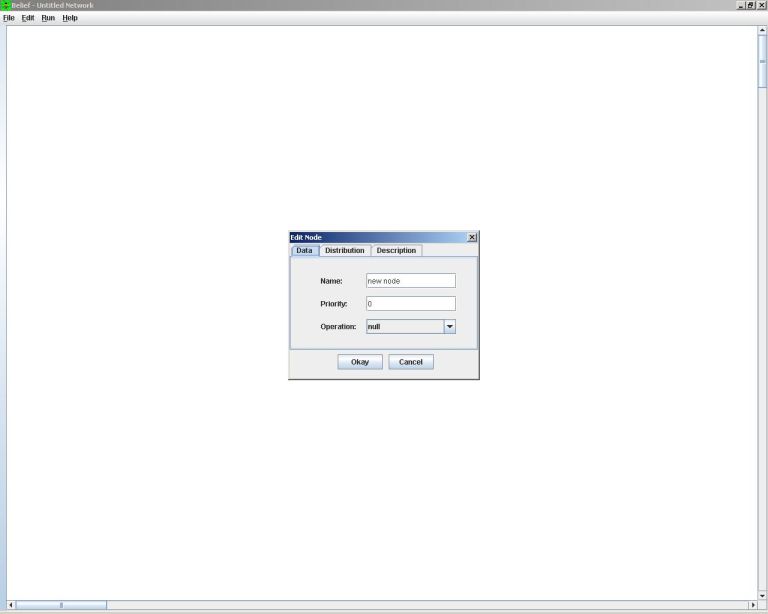
Here's the Distribution tab of a goal node.
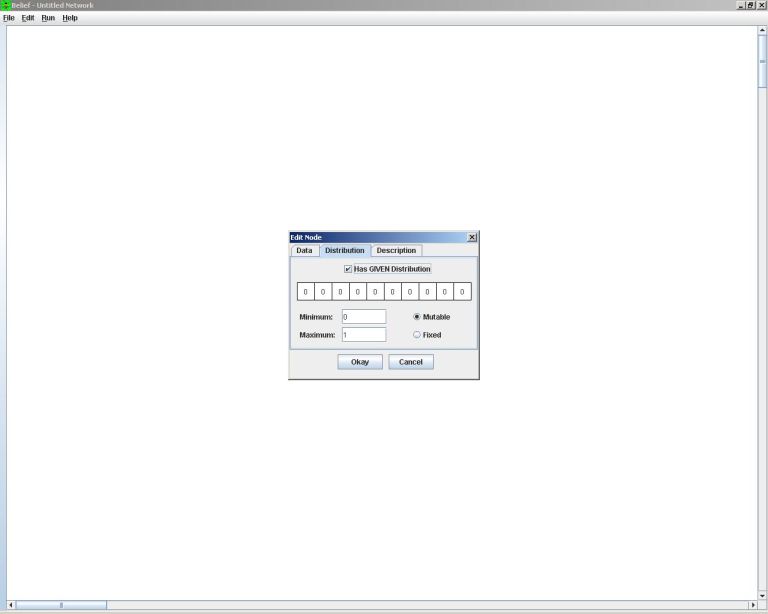
To edit the description select the Description tab. Here you can enter the nodes full name as well as a description of what the node represents.
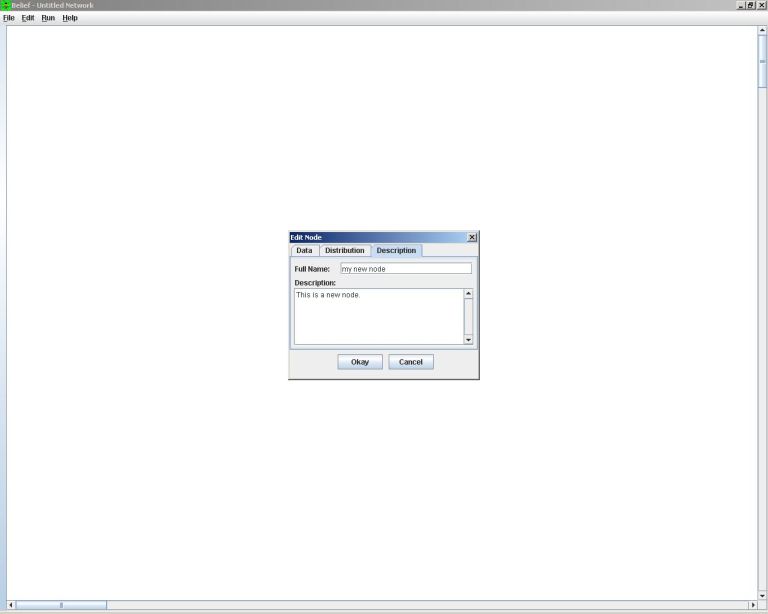
To edit the operation of a node select the drop down box. All possible states will be listed for selection.
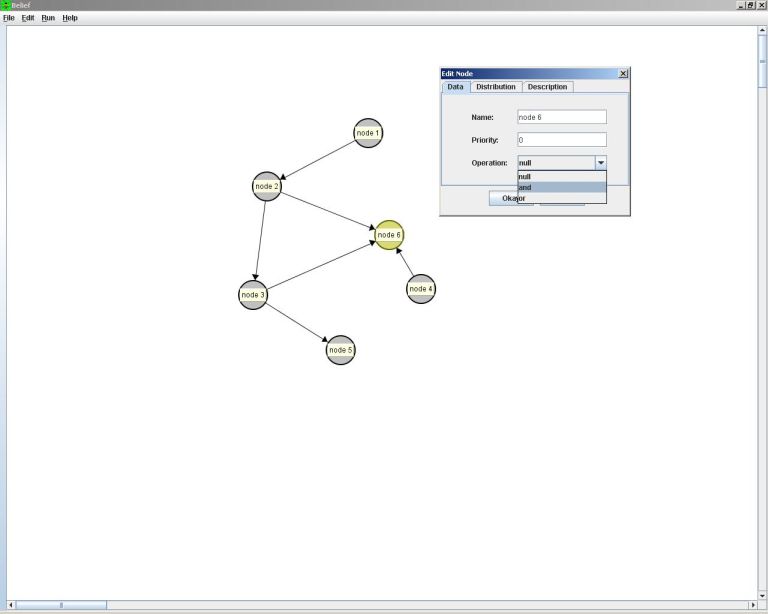
To
edit the distribution of a given node select the Distribution tab.
Note that only goal nodes can have a distribution so most nodes
will have this area grayed out.
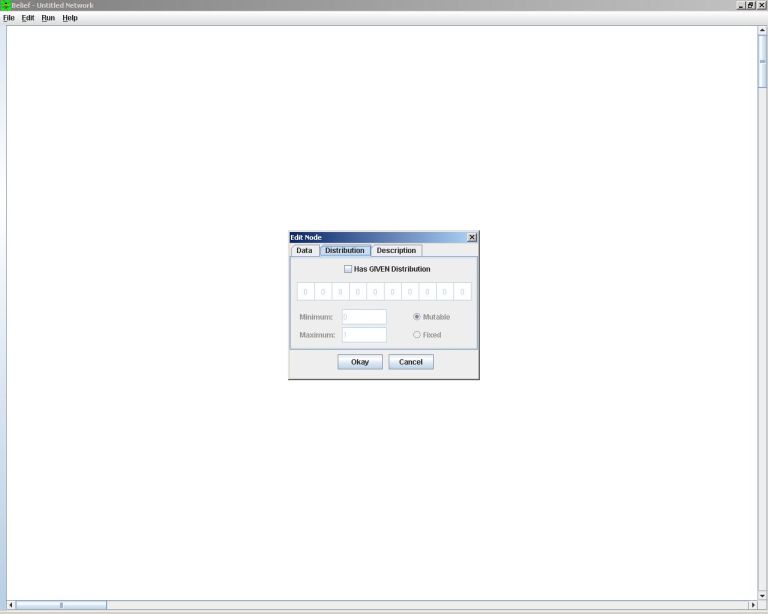
Here's the Distribution tab of a goal node.
To edit the description select the Description tab. Here you can enter the nodes full name as well as a description of what the node represents.